⬇️ Install Downloader App on Fire TV
⚙️ Install Downloader App on Fire TV
- ➔ Go to Search in the Fire TV main menu and select it.
- ➔ Enter “Downloader” in the search bar and confirm with the remote control.
- ➔ Open the entry for the Downloader app.
- ➔ Click on Install and wait until the download is finished.
- ➔ Launch the Downloader app.
- ➔ Allow the app to access your file system (“Allow”).
- ➔ On the start screen, enter the download code:
⚠️ Tip: Enable the installation of unknown apps under Settings → My Fire TV → Developer Options.
⬇️ Install Downloader App on NVIDIA Shield TV
⚙️ Install Downloader App on NVIDIA Shield TV
- ➔ Open the Google Play Store on your NVIDIA Shield.
- ➔ Search for “Downloader”.
- ➔ Select the app with the white arrow on an orange icon.
- ➔ Click on Install and grant the access rights.
- ➔ Start Downloader from the Apps menu.