ℹ️ IPTV Setup Guide
⚙️ For Android Devices
- ➔ Download the TiviMate or IPTV Smarters app from the Google Play Store.
- ➔ Open the app and select Add Playlist.
- ➔ Tap on Xtream Codes Login.
- ➔ Enter your username, password, and URL – you will receive these details from us.
⚠️ Note
There are two ways to get Premium in TiviMate:
1. TiviMate Companion (Android smartphone):
Download the Companion app from the Play Store.
Purchase & register with your email & password.
Log in to TiviMate on Fire TV/Android box using these credentials.
2. Website: tivimate.com (credit card)
✨ For Fire TV & Android Boxes
- ➔ Install the Downloader app: Guide here
- ➔ Use Downloader to install TiviMate or IPTV Smarters as APK.
ℹ️ For Apple Devices
- ➔ Install IPTV Smarters from the App Store.
- ➔ Or in your browser: webtv.iptvsmarters.com
✅ Our Player Recommendation
We recommend TiviMate as a player – although it is paid, there is no better app for smooth operation.
Ideally, use a Fire TV device with TiviMate: Install once, no manual updates, simply turn on your TV and enjoy our service.