Some of our customers with a Vodafone Internet connection are currently experiencing connection issues when trying to access our IPTV servers. The main reason is that Vodafone usually provides only IPv6 (DS-Lite) by default.
For our IPTV services to work properly, a IPv4 address is required. You can obtain one by having your connection switched to Dual Stack.
What does “Dual Stack” mean?
Dual Stack means that your Internet connection uses both IPv4 and IPv6 at the same time. This allows access to all online services — whether they support IPv4 or IPv6 — without any restrictions.
How to request Dual Stack for Vodafone customers
- Call the Vodafone customer hotline (e.g. 0800 172 1212 for private customers).
- Ask the representative to switch your Internet connection to Dual Stack.
- Briefly explain that you need a public IPv4 address because your service provider requires it.
- The change is usually processed within 24 hours.
- After that, restart your router to activate the new IPv4 address.
✅ Summary
- Affected: Customers with Vodafone Internet connections (Cable or DSL)
- Solution: Request Dual Stack activation via the hotline
- Result: Assigned IPv4 address → stable connection to IPTV servers