✨ TiviMate – Installation & Setup
TiviMate is our top recommendation for Android devices like Fire TV Sticks and other Android players. The app is paid!
Amazon Fire TV and Nvidia Shield TV users should use the Downloader app to install the TiviMate IPTV Player. How to install Downloader is shown in our guide.
⚙️ Installation on Fire TV & Nvidia Shield TV
- Open the Downloader app.
- Enter the current download code for TiviMate in the address bar: HERE
- Select Install.
- After installation, tap Open or Done.
- ✨ Delete the APK from your device to save storage space.
⚙️ Setup in TiviMate
Guide: Add playlist in TiviMate
- ADD PLAYLIST
Open the app and tap “ADD PLAYLIST”. Then choose the connection type:- As local M3U file
- Via remote URL
- Via Xtream Codes login
- Xtream Codes Login
Select “Xtream Codes Login” and enter server URL, username, and password. - Done
Assign a name for the playlist and tap “Done”.
✨ To access movies, series, and UHD content, you need TiviMate Premium!
You can find the guide for unlocking Premium HERE.