ℹ️ General Notes on Streaming and IPTV Problems
Whether IPTV, Kodi builds, or other streaming services – users report problems daily. The causes are often repetitive, so here’s this permanent advice.
❗ Important in advance:
The problem is not always with the provider! Many issues are self-made and caused by your own technology or setup.
Of course, there are cheap providers who overload their servers – but that’s a separate topic.
✨ The Biggest Annoyance in Streaming: Buffering Problems
If the picture keeps freezing while watching TV or streaming video, the fun is quickly over. If you want 100% stable transmission, use legal services at official prices – in the gray area, it’s never flawless!
⚙️ Tips Against Buffering Problems
- Stop background activities: Close all programs running in the background.
- Pause the stream briefly: Let the video buffer for a few minutes before continuing.
- Reduce quality: Set the resolution lower, e.g., to 720p.
- Optimize internet speed:
- Restart router and modem (unplug, wait 20 seconds, plug back in).
- Use 5 GHz Wi-Fi instead of 2.4 GHz – less interference.
- Use LAN cable instead of Wi-Fi – more stable.
- Try VPN to test other routes (does not always work).
- Change DNS server (Google: 8.8.8.8, Cloudflare: 1.1.1.1).
- Free up bandwidth: Turn off unused devices (smart home, tablets, smartphones, etc.).
- Keep firmware & drivers up to date: Update router firmware, drivers, and operating system.
- VPN – yes or no? VPN can help but can also slow down. Test if it affects your speed.
- Bitrates & buffering: A sufficiently large buffer ensures uninterrupted playback.
- Avoid "rush hour": Networks are often overloaded between 8 and 10 pm.
ℹ️ Buying Advice: Android TV Boxes
People often ask for recommendations in groups – here are some basic rules:
- If you buy cheap, you buy twice.
- Better to save a little longer and buy quality.
- Inform yourself beforehand and compare prices.
- Consider what you want to use the box for.
- Plan to spend at least €70–90.
Are China boxes bad? Not always. Even brands use Chinese suppliers. But often quality and stable components are lacking.
Minimum requirements:
- 2–3 GB DDR4 RAM
- 32–64 GB ROM
- Quad-core CPU, Mali GPU
- Android 8–10
- MicroSD card slot
Good processors:
- Nvidia Tegra X1
- Amlogic S922X
- RK3399
- Allwinner H6
- Amlogic S912
ℹ️ Questions & Answers
Q: New launcher possible?
A: Yes. If it isn’t set, freeze the old launcher with Titanium Backup and set the new one as default.
Q: Bought microSD, 4K stutters?
A: The card is probably too slow. Use an "Extreme" or "Ultra" card with U3 certification.
Q: Connect more than 2 USB devices?
A: With an active USB hub, that's no problem.
Q: Automatically clear cache?
A: Automate it with SD-Maid or tools like Tasker/Macrodroid.
Q: Root the box?
A: Yes. Mecool and Orbsmart are often rooted at the factory.
Q: Wi-Fi or LAN?
A: Always use LAN (Cat5 or better Cat7). Wi-Fi is unstable, especially with cheap boxes.
Q: Enable developer options?
A: Tap the build number 7× under “Settings → Build number” to unlock them.
Q: Install Kodi on SmartTV?
A: Always better to use an external TV box – Smart TVs are often too weak.
Q: No 5.1 sound with TiviMate?
A: Change the decoder to “Software” in the settings.
Q: YouTube app disappears from Samsung TV?
A: Manufacturers discontinue old apps – another reason to switch to TV boxes.
✨ Conclusion
The right hardware and proper setup make the difference between frustration and joy when streaming. Pay attention to quality and inform yourself thoroughly – then nothing will stand in the way of stable IPTV!