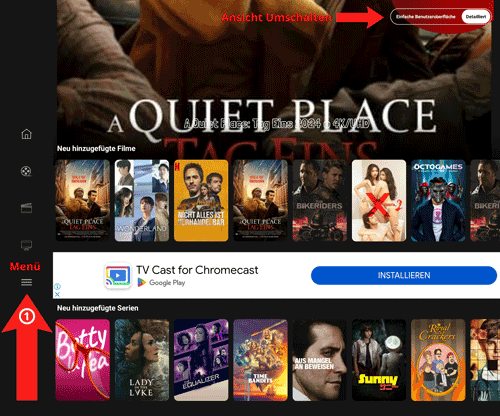✨ Our App Recommendation for Android Smartphones
- ➔ In the app, open the Login with Xtream Codes API form.
- Enter your access data here:
- Name: VenneTV
- Username: your username
- Password: your password
- URL: your server URL
- ➔ Tap Add Profile to save the data.
9Xtream Player:
ℹ️ Check Connections
Here's how you check your current connections:
- ➔ Open the menu (☰) at the top left.
- ➔ Select Playlist Details.
- Under Maximum Connections you will see how many you can use in total.
Under Active Connections you will see how many are currently active.