Transfer Access to the Shop
ℹ️ If you purchased your access not via our shop, but for example via Telegram, email, or WhatsApp (before the introduction of the shop), you can have it transferred to the shop.
ℹ️ Even if you are a former Zaheka customer, you can have your access transferred to the shop. In the future, renewals for your accesses will only be possible through the shop. It is no longer possible to manually renew or purchase outside the shop.
✔️ With a shop account, you can manage multiple accesses and always keep an overview of all your accesses.
Advantages of transferring to the shop:
- Self-management of your access
- Email reminders before your access expires
- Important information (e.g. URL changes, maintenance work, or updates)
- Access renewal possible at any time
- Your username and password remain unchanged
- Prices remain the same
- Overview of all accesses in a single account
How to transfer your access to the shop:
- Create an account in the shop.
- Open a ticket in the shop and provide your username and password of the access.
- Let us know that your access should be transferred and specify the desired duration (1, 3, 6, or 12 months).
- If you do not specify a duration, we will set an annual duration by default.
Important:
❗ This transfer option is only valid for customers who purchased their access directly from VenneTV or Zaheka and have a currently active access. Accesses purchased elsewhere will not be taken over.