Renewal Button Not Visible?
❓ Are you looking for your renewal button?
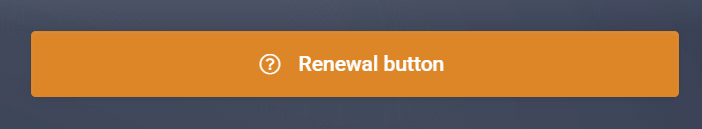
Here are the three possible reasons why you can’t renew yourself:
1. There is already an invoice
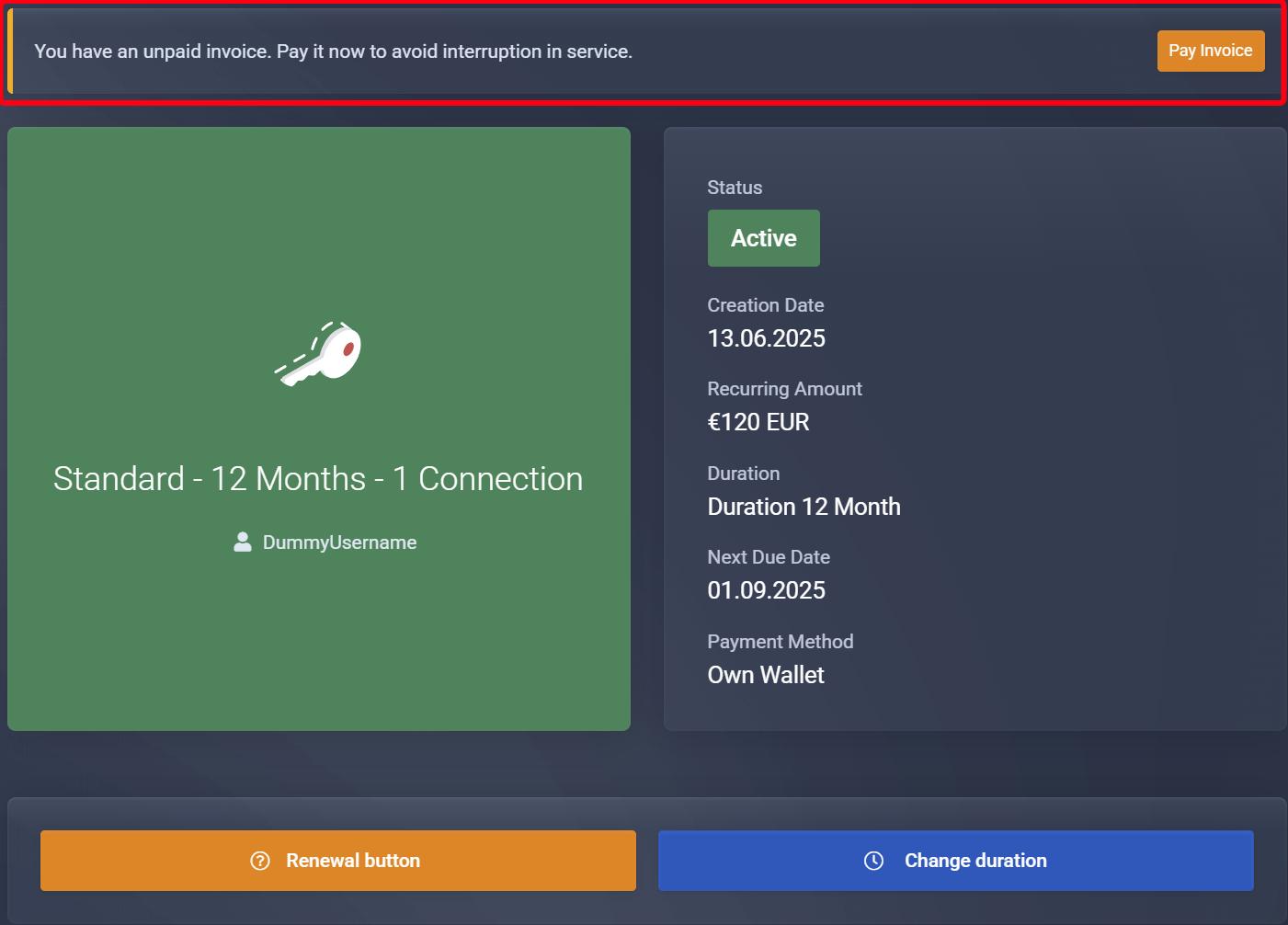
If you already have an invoice for renewal (created automatically 7 days before expiration), you cannot renew yourself to avoid duplicate invoices. Just pay the open invoice in your invoice overview – your access will then automatically be renewed for the same duration with the same number of connections. If you want to change the duration, follow the guide to changing the duration.
2. Too much remaining time
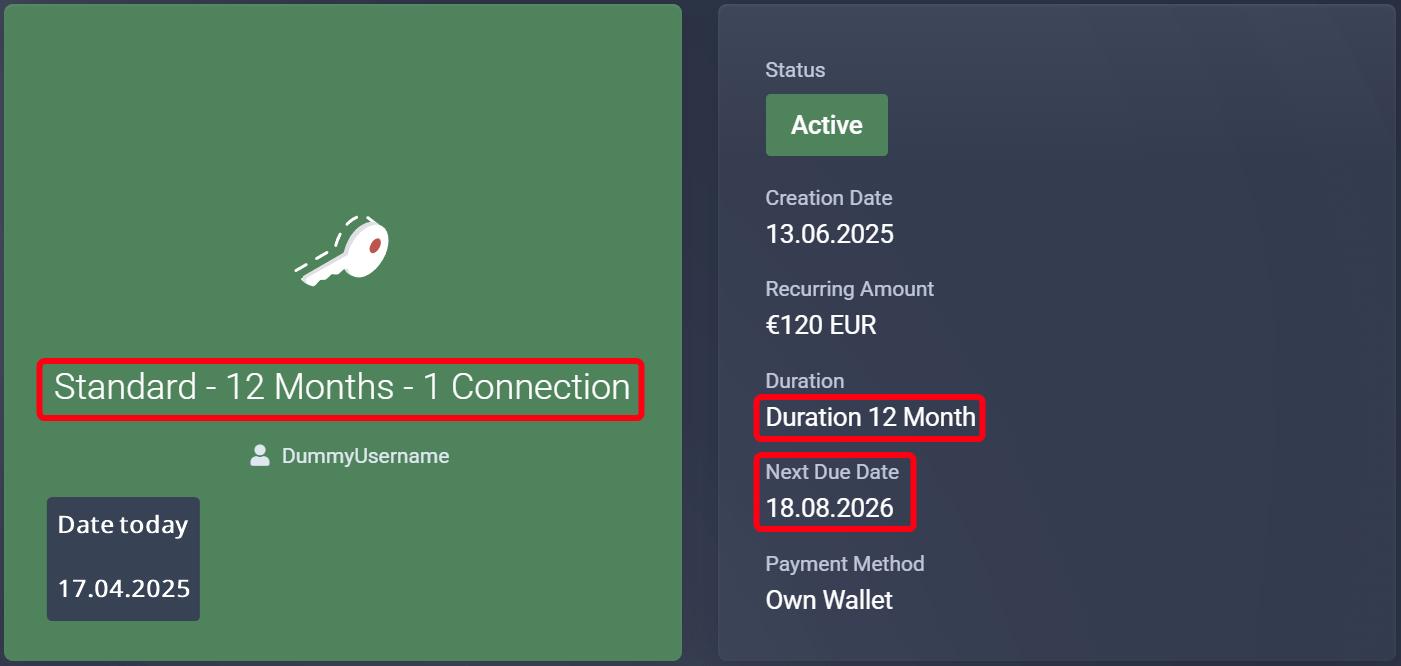
Your access cannot currently be renewed manually because there are still too many days remaining.
Example:
Today is 17.04.2025. Your booked duration is 12 months (365 days). If your access ends on 18.08.2026, you currently have 488 days remaining – that’s why the renewal button does not work.
3. Package Access (Expiration / One-Time)
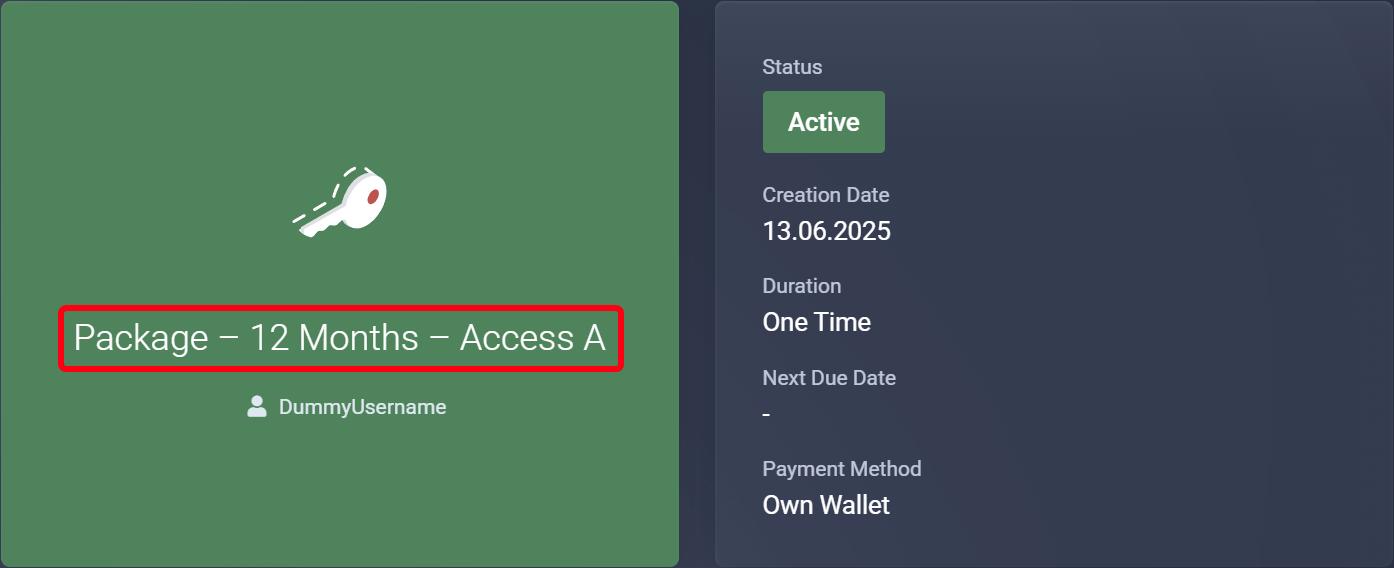
Package Access : This access type automatically expires after the paid period.
A renewal is not possible.