ℹ️ Telegram Notifications
You can easily receive notifications via Telegram about important information regarding your IPTV accesses.
You will receive the following topics via chat:
- Unpaid invoices
- Activation & deactivation of your accesses
- Replies to your support tickets
⚙️ How to set it up
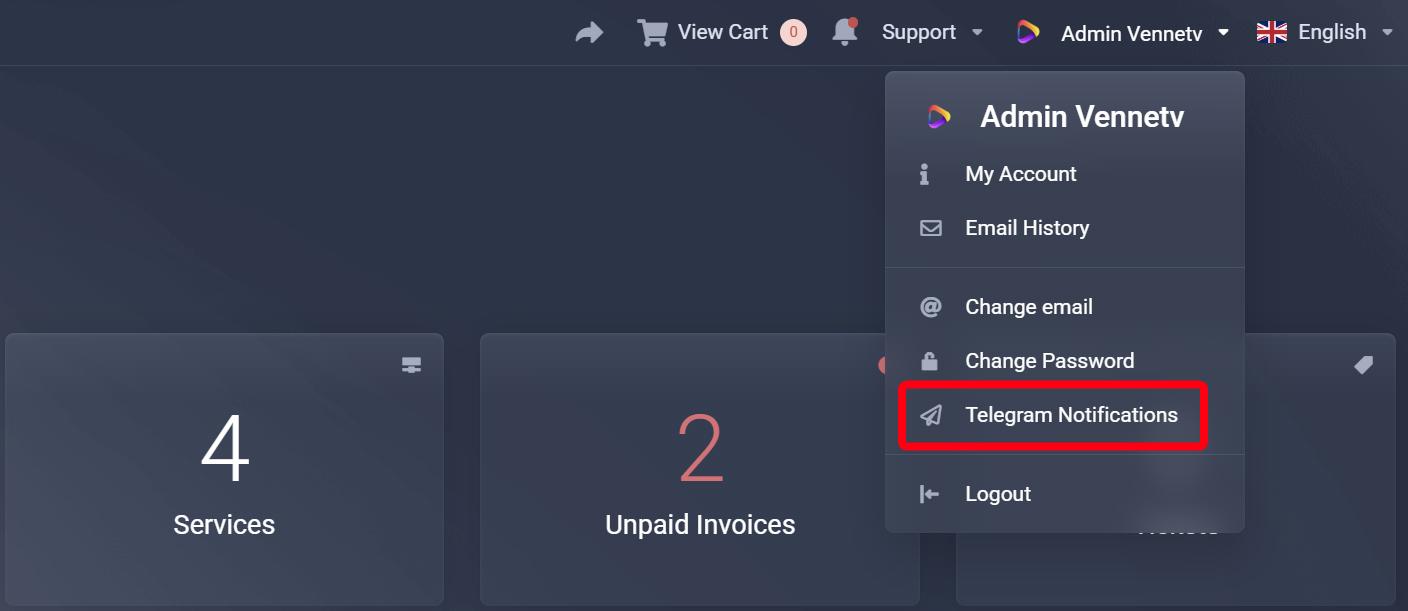
Log in to the client area and open My Profile → Telegram Notifications.
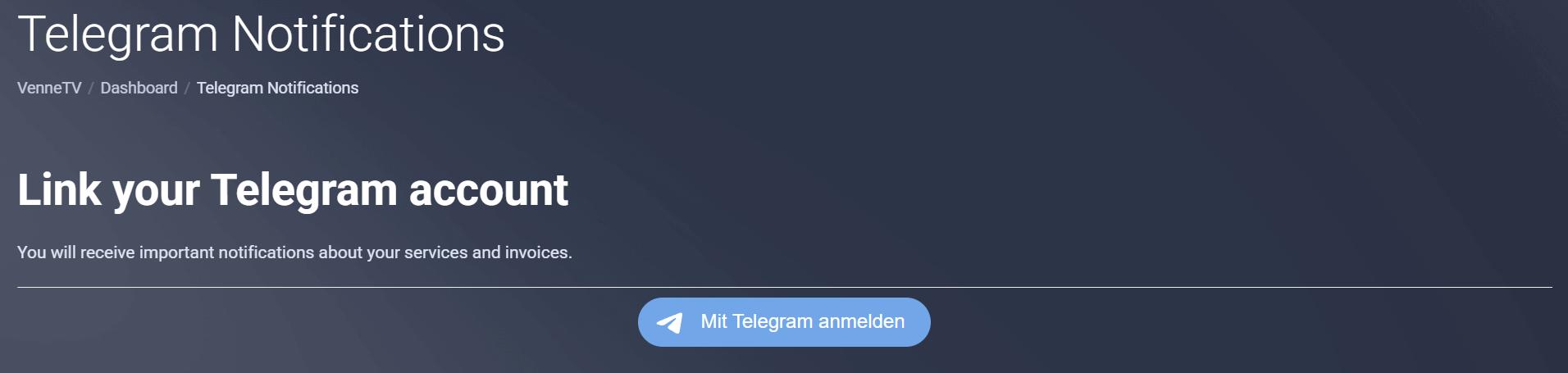
Click on Sign in with Telegram.
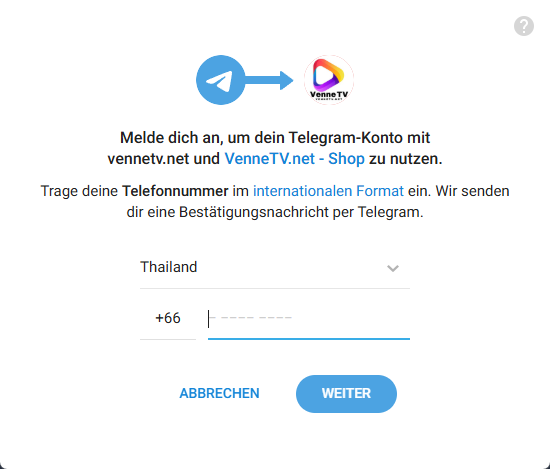
Enter your Telegram mobile number (as shown in the app) and click Next.
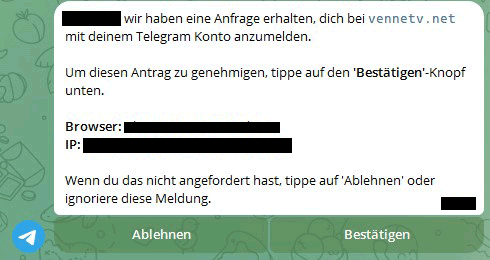
Confirm the bot’s message in Telegram by clicking Confirm.
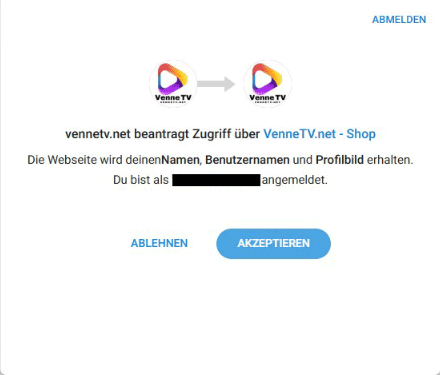
Click ACCEPT in the browser popup to complete the connection.
Select in the settings which notifications you would like to receive.
Click on Save changes.
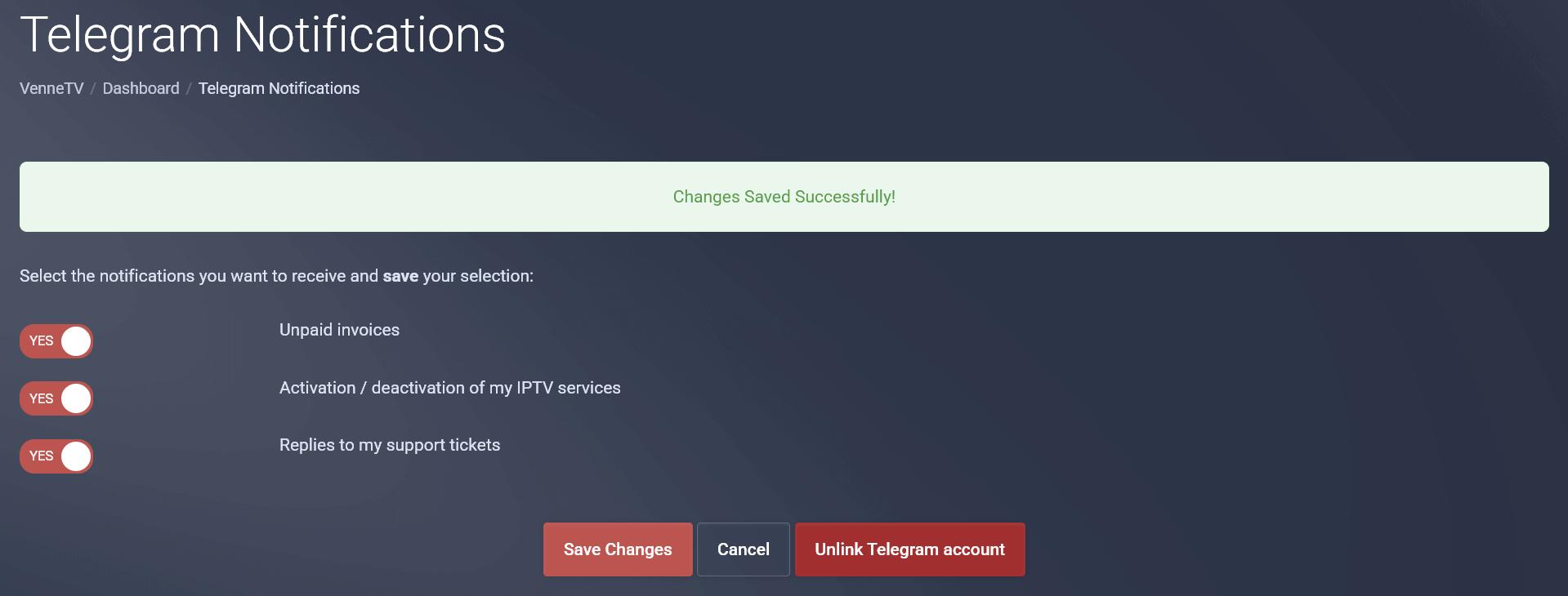
✅ From now on, you will receive all important information directly via Telegram chat – never miss an invoice again!