Install IPTV Smarters Pro on LG Smart TV
- Open Home Menu
Press the Home button on your LG remote to open the main menu. - Open LG Content Store
Navigate to the LG Content Store and open it. - Download IPTV Smarters Pro
Select the search function and enter IPTV Smarters Pro to find and download the app.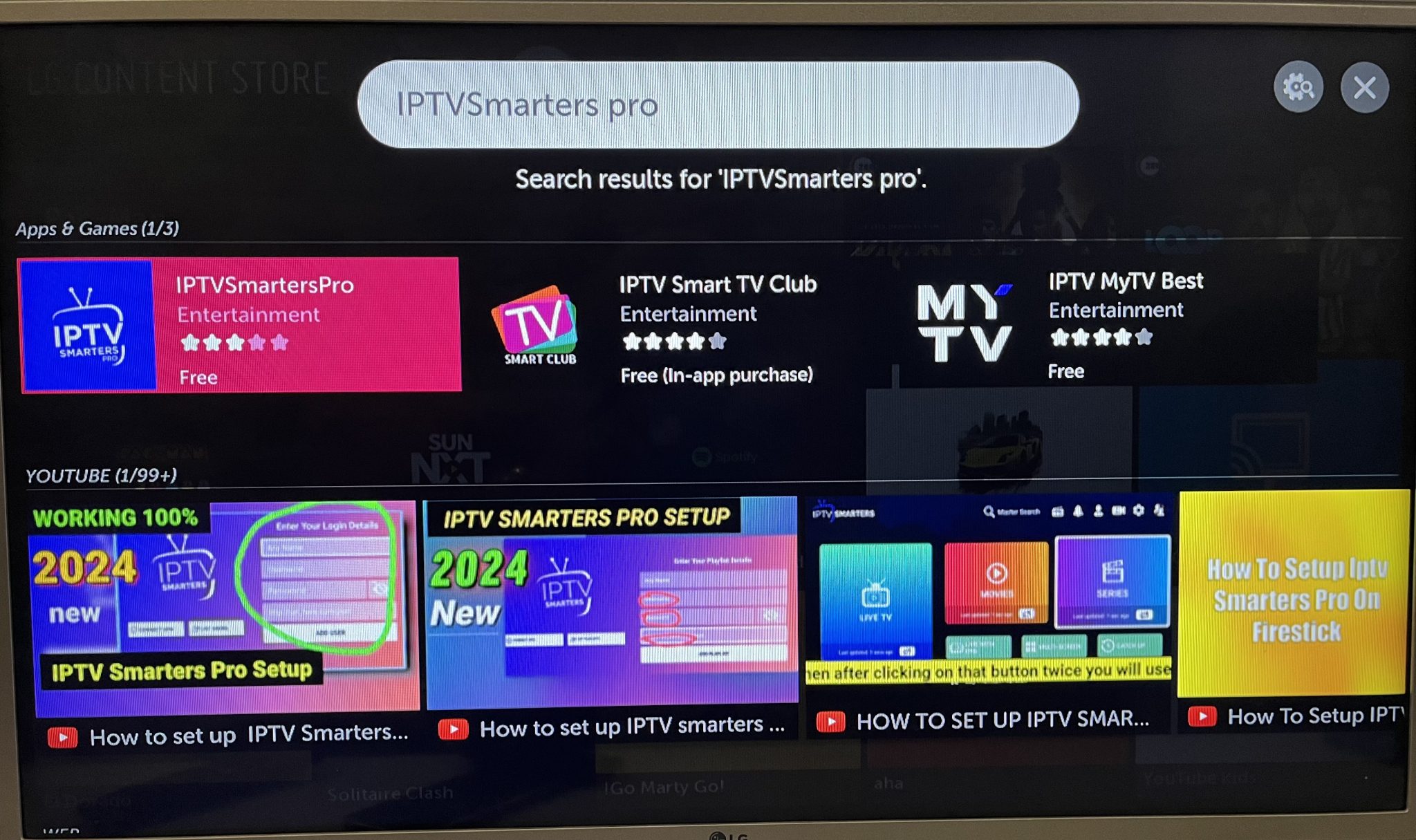
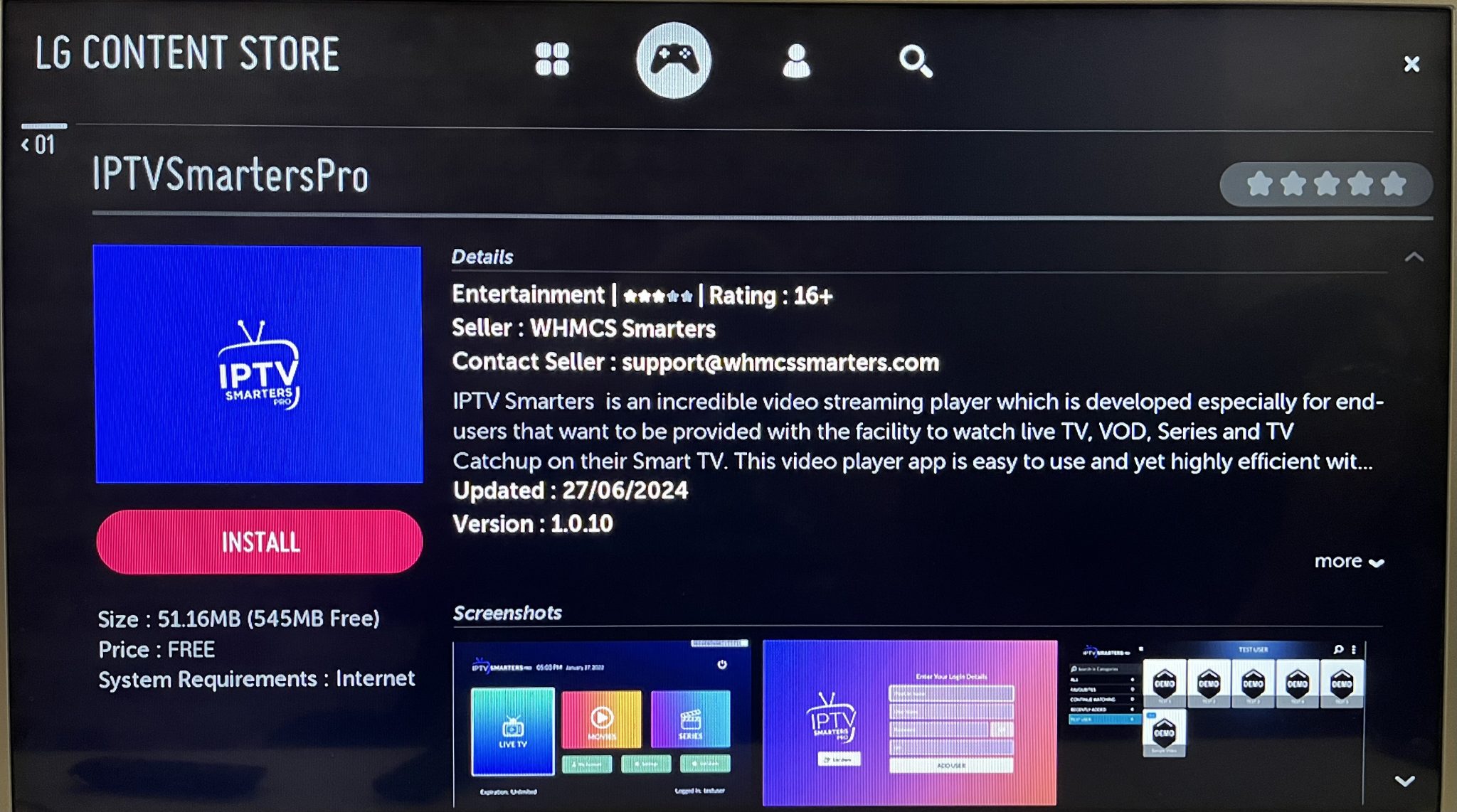
- Log in to the app
Open the application and log in with your credentials:
• Username
• Password
• Portal URL
Important note:
Premium features are not available on LG Smart TVs.
Premium features are not available on LG Smart TVs.