How to Renew Your Access
- Open Renew Access
- Add the access you want to renew to the overview
- Click on Checkout
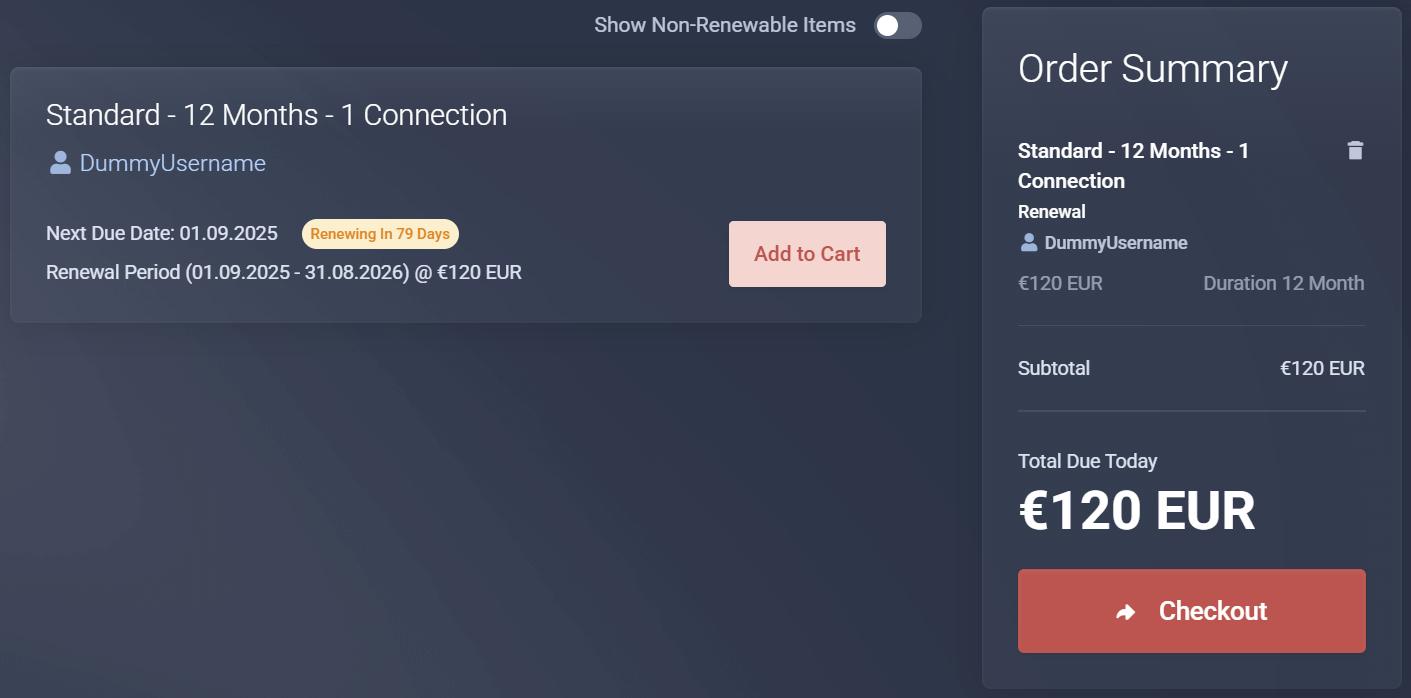
- Complete the payment.
⚠️ If your access is not listed here, switch above to Show non-renewable accesses – you will then see all accesses with a brief explanation.
Further information at Where is my renewal button?
✅ The new duration will be added to the existing time. You will not lose any remaining validity.
ℹ️ If you need assistance with payment, you can find suitable instructions at How to pay?
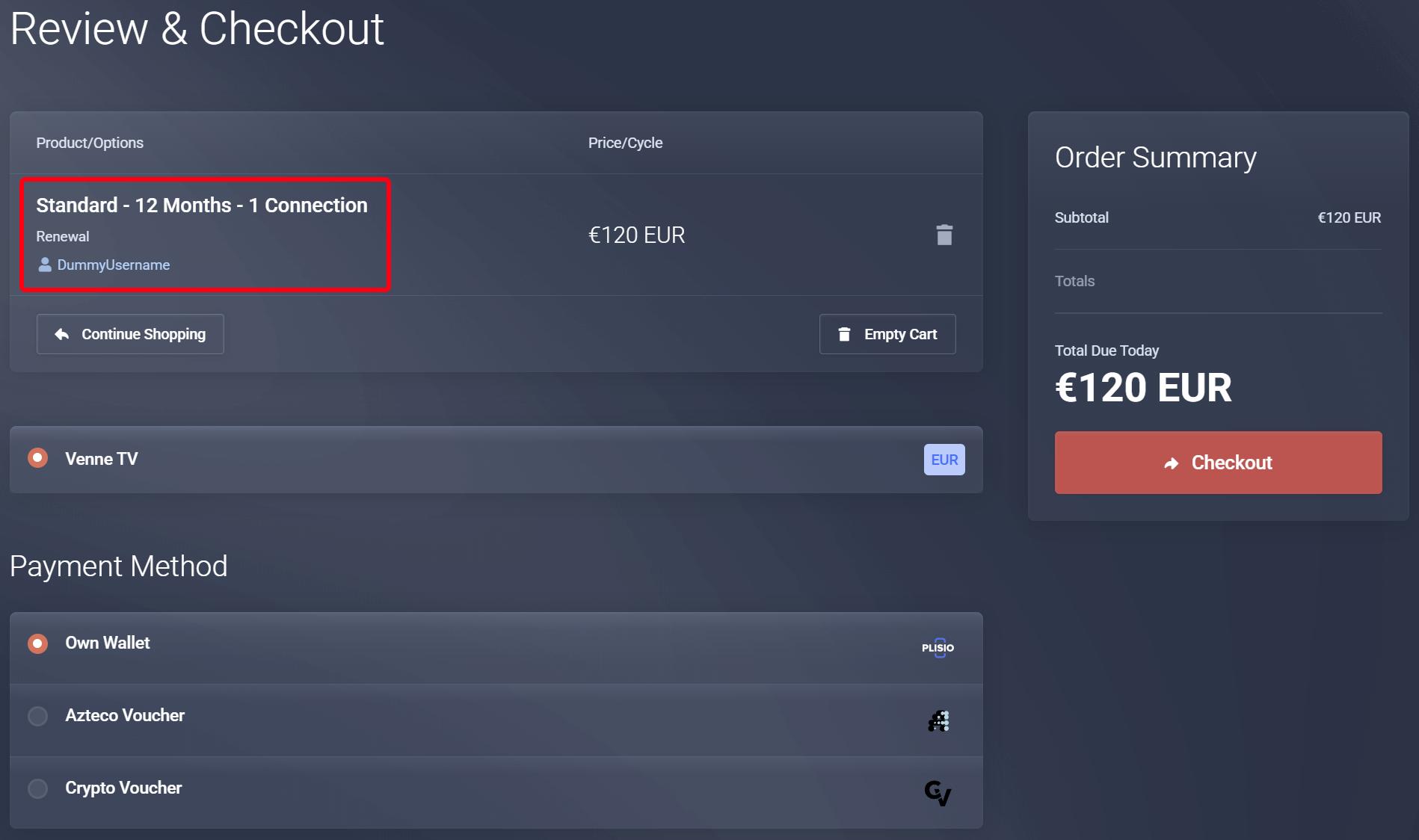
If you want to renew your existing access, please follow exactly the steps described above.
After clicking on Checkout, you will be shown again that this is a renewal. You will see the username of the existing access that will be renewed.
This way, you can be absolutely sure that this is the correct access. If "renewal" and username are not displayed, no access will be renewed, but a new access will be purchased!
⚠️ Do not simply place a new order in the shop – this will buy an additional access instead of a renewal.
⚠️ We will not correct incorrect orders afterwards!
❓ Do you want a different duration?
Then please follow the guide to changing the duration
⚠️ Do you want to change the number of connections?
Unfortunately, this is not possible.
- Order a new access with the desired number of connections.
- Or: Let your current access expire and then order a new one.