ℹ️ Guide: Pay with POCKET
With POCKET, you can easily pay for your order in our shop – even without any prior knowledge of Bitcoin or other cryptocurrencies. The process is straightforward and explained here step by step.
ℹ️ Why use POCKET?
POCKET is cheaper and faster than paying with a Crypto Voucher. You save the lengthy verification process (no ID, no address required) and can get started right away.
✔️ Benefits at a Glance
- No verification required – no ID, no address needed
- Low fees – only 1.5% fee
- Fast – payment is made in real time
- Easy – very simple process
⚠️ Important
Whether you pay with a Crypto Voucher or Bitcoin – the process in the shop always remains the same.
You can find our introduction to the POCKET app here

POCKET website: pocketbitcoin.com/de
⚙️ 1. Installation / Setup
- Open the app & accept the T&Cs
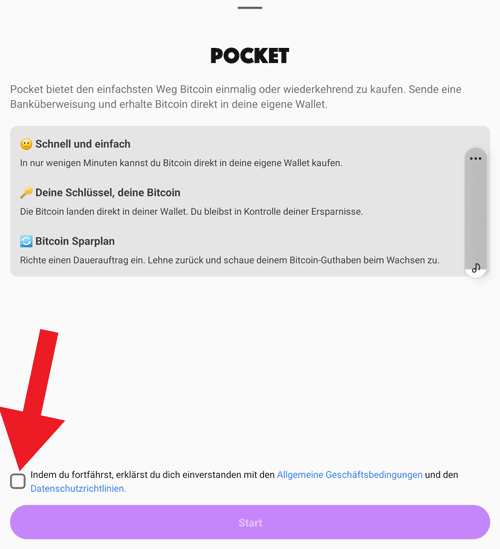
- Set a security code
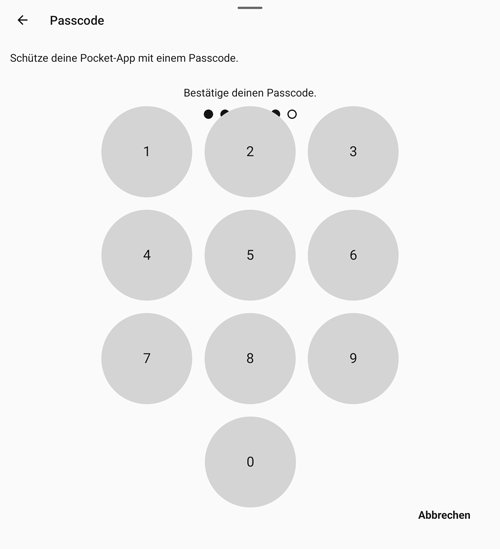
- Enter your email address
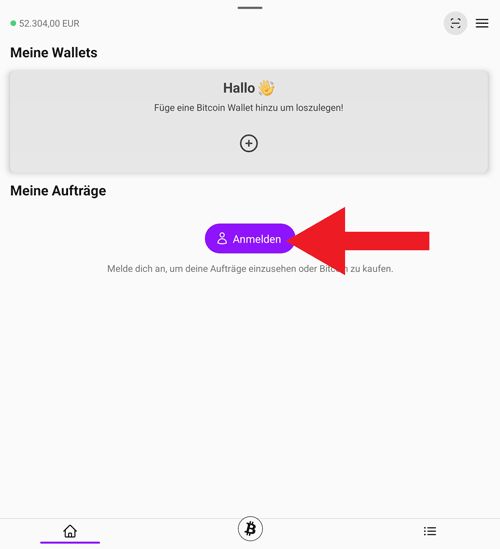
- Confirm your email

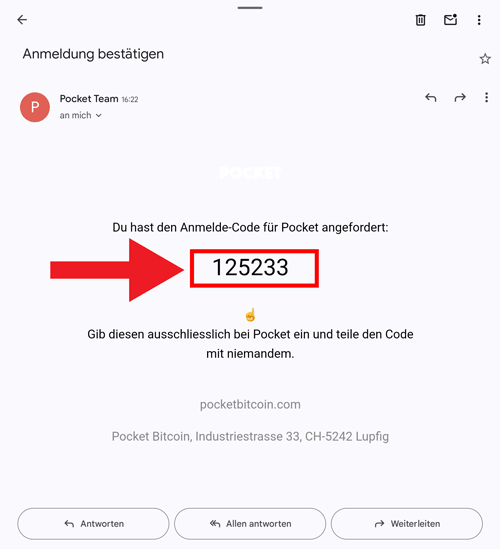
- Create your own wallet
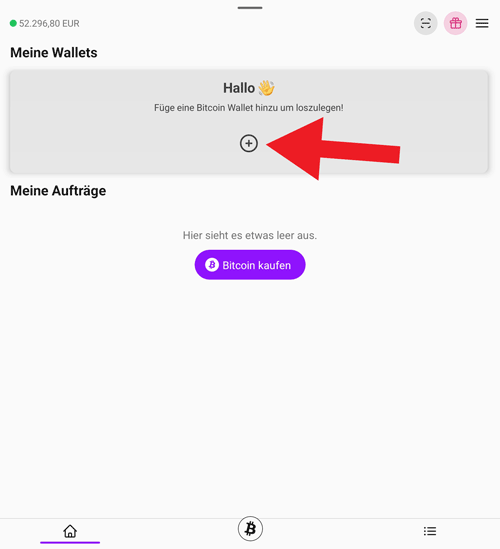
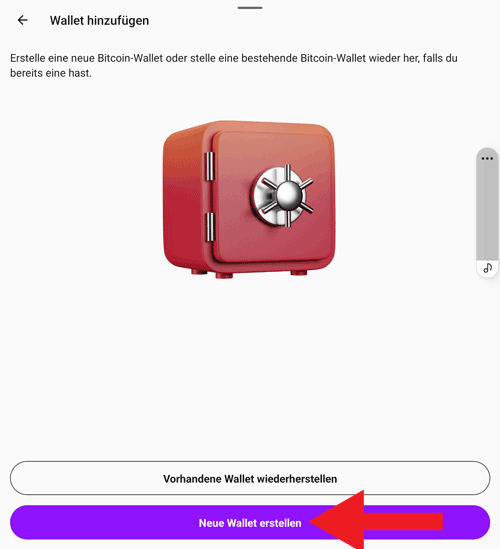
- Backup your recovery phrase
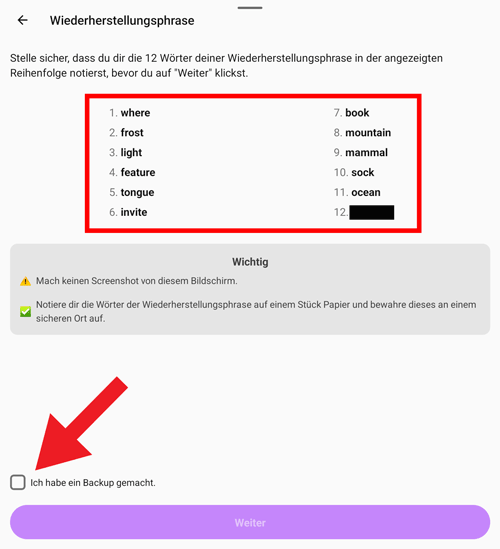
- Confirm your recovery phrase
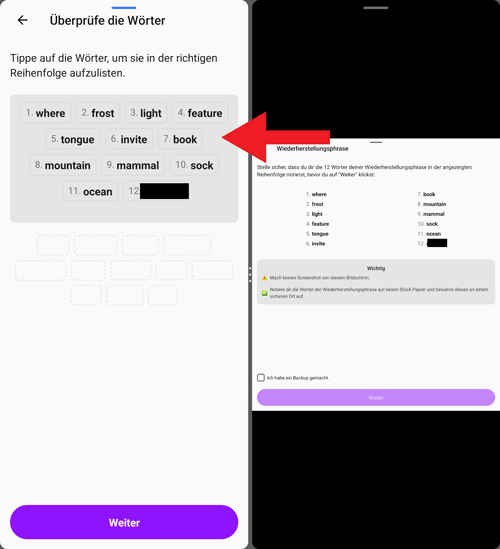
✔️ 2. Buy Bitcoins
- Buy Bitcoins
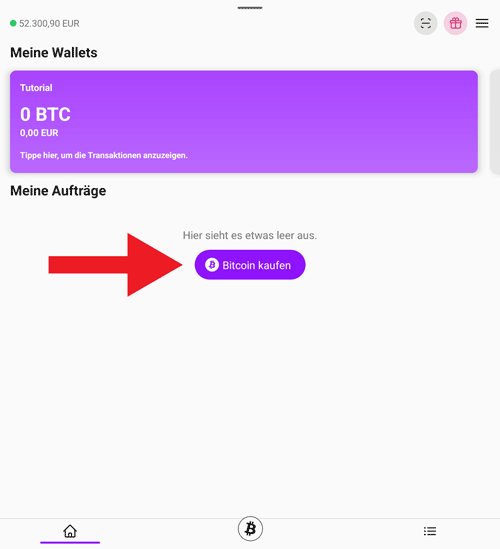
- Enter IBAN
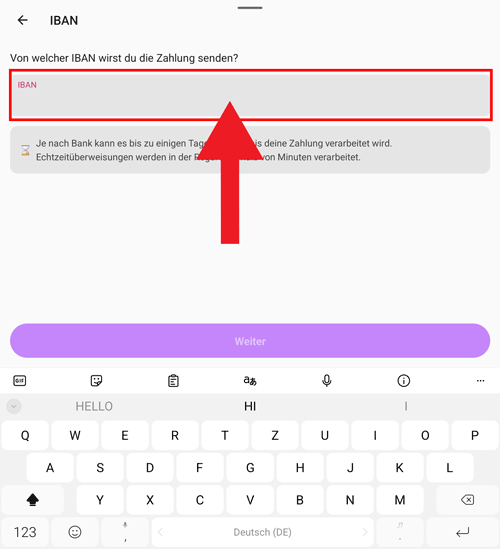
- Show transfer details
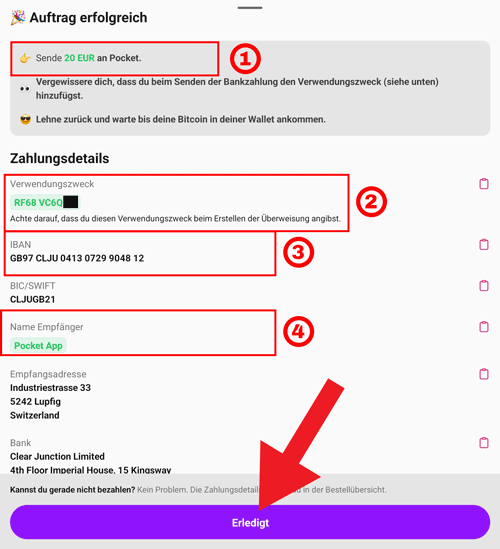
- Complete the transfer
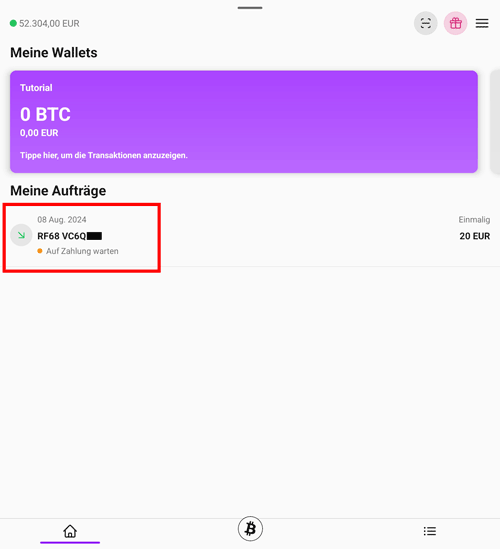
- Wait for funds to arrive
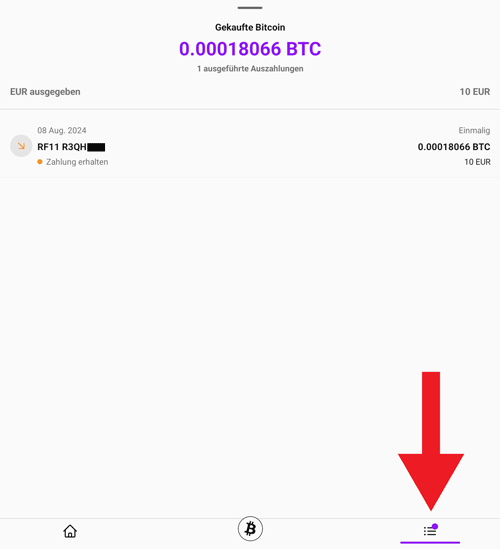
- Check deposit & wait for credit
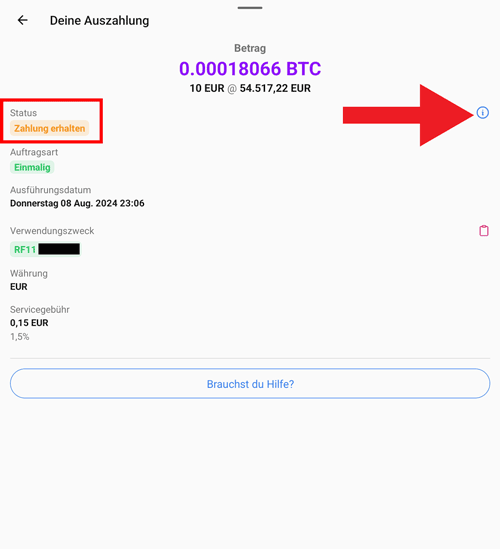
ℹ️ 3. Payment in the Shop
- Place your order
- Check cart – select payment method Own Wallet & proceed to checkout

- Select cryptocurrency
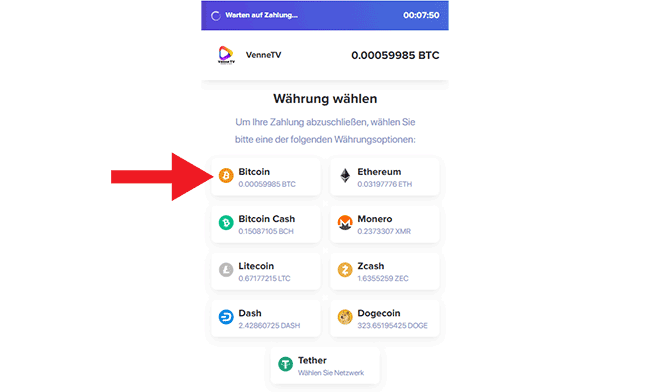
- Show payment details
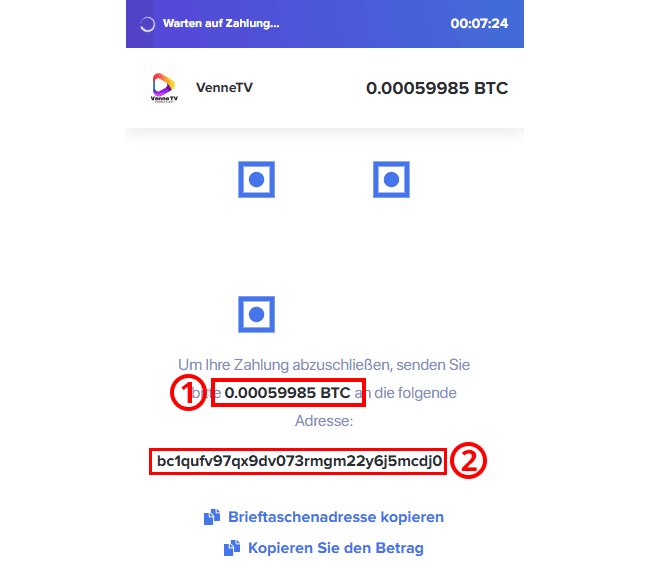
- Open wallet & send Bitcoin

- Check payment overview
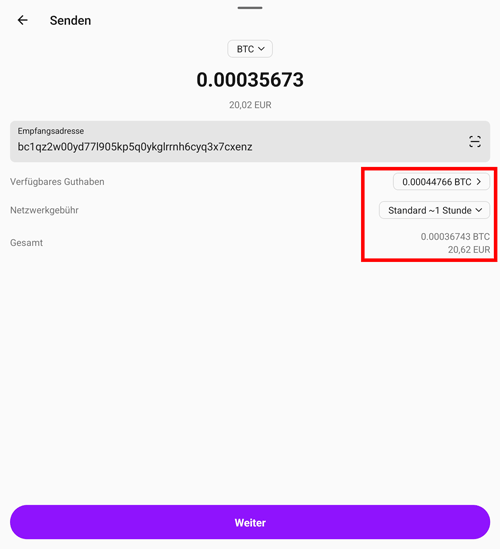
- Final overview & send
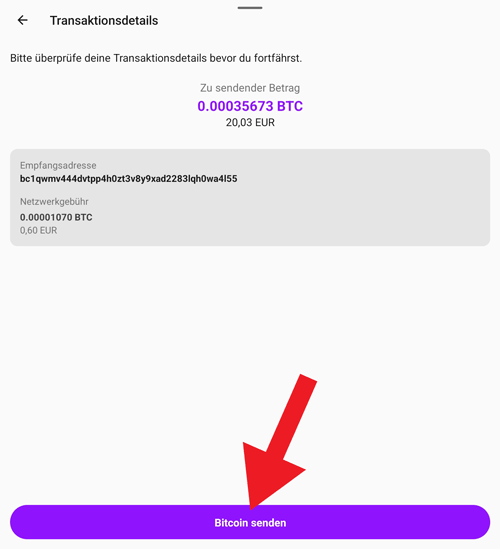
- Check transaction status
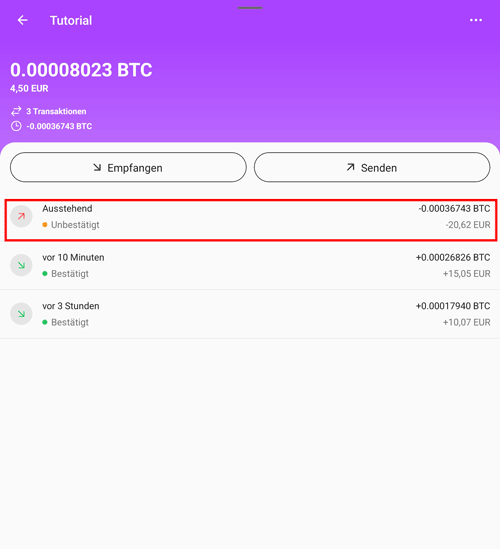
✅ Order or renew access
Once your payment is received, your access will be created for a new order, or automatically renewed. You’ll receive your access data by email.